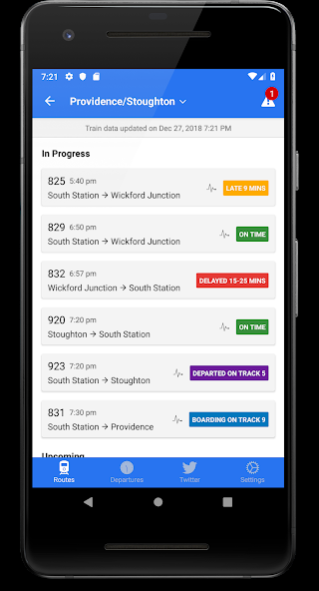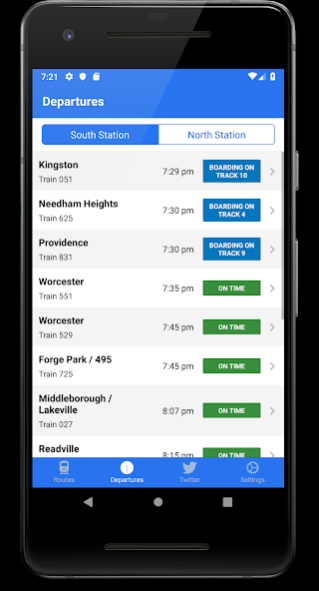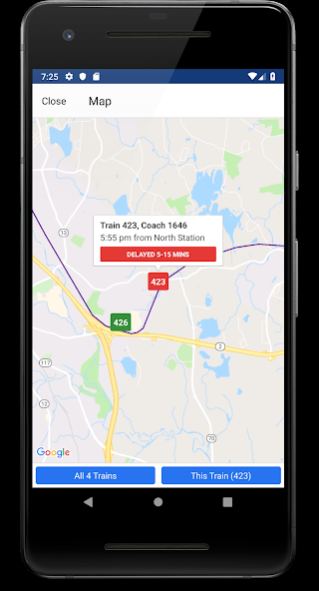MBTA Rail 2.33.1
Continue to app
Paid Version
Publisher Description
MBTA Rail provides experienced Boston commuters with as much information as possible about the location and status of their trains.
This app is designed specifically for seasoned commuters who are already familiar with their line schedule and know which trains they take. If you're new to the commuter rail or are looking for trip planning, please consider the Transit app or the official MBTA website instead.
Features include:
• Near real-time location information (next stop, current stop, GPS location, predicted arrival times, vehicle speed, and coach numbers)
• Boarding track numbers for trains departing from South Station/North Station/Back Bay
• Crowd-sourced information. Is a prediction wrong? Train delayed mid-trip? Wondering if your train is standing room only? Discuss through the "Reports" button next to each trip
• View your train on a map along with other trains on your route
• View historical coach numbers, boarding tracks, and average on time percentages
• Full schedules with predicted arrival times for each stop
• Service alerts (delays, cancellations, track changes, etc.)
• Clean, user-friendly, and ad-free interface
Note: data is sourced directly from the MBTA's real-time feeds which is collected using PTIS equipment installed on the trains. We don't make any predictions ourselves; this app is simply an interface for the MBTA's data.
We are NOT affiliated with the MBTA, Keolis, or MassDOT. Follow us on Twitter at @MBTARailTracker for updates.
About MBTA Rail
MBTA Rail is a paid app for Android published in the Recreation list of apps, part of Home & Hobby.
The company that develops MBTA Rail is Sealight LLC. The latest version released by its developer is 2.33.1.
To install MBTA Rail on your Android device, just click the green Continue To App button above to start the installation process. The app is listed on our website since 2022-09-18 and was downloaded 3 times. We have already checked if the download link is safe, however for your own protection we recommend that you scan the downloaded app with your antivirus. Your antivirus may detect the MBTA Rail as malware as malware if the download link to com.ech.mbtarail is broken.
How to install MBTA Rail on your Android device:
- Click on the Continue To App button on our website. This will redirect you to Google Play.
- Once the MBTA Rail is shown in the Google Play listing of your Android device, you can start its download and installation. Tap on the Install button located below the search bar and to the right of the app icon.
- A pop-up window with the permissions required by MBTA Rail will be shown. Click on Accept to continue the process.
- MBTA Rail will be downloaded onto your device, displaying a progress. Once the download completes, the installation will start and you'll get a notification after the installation is finished.